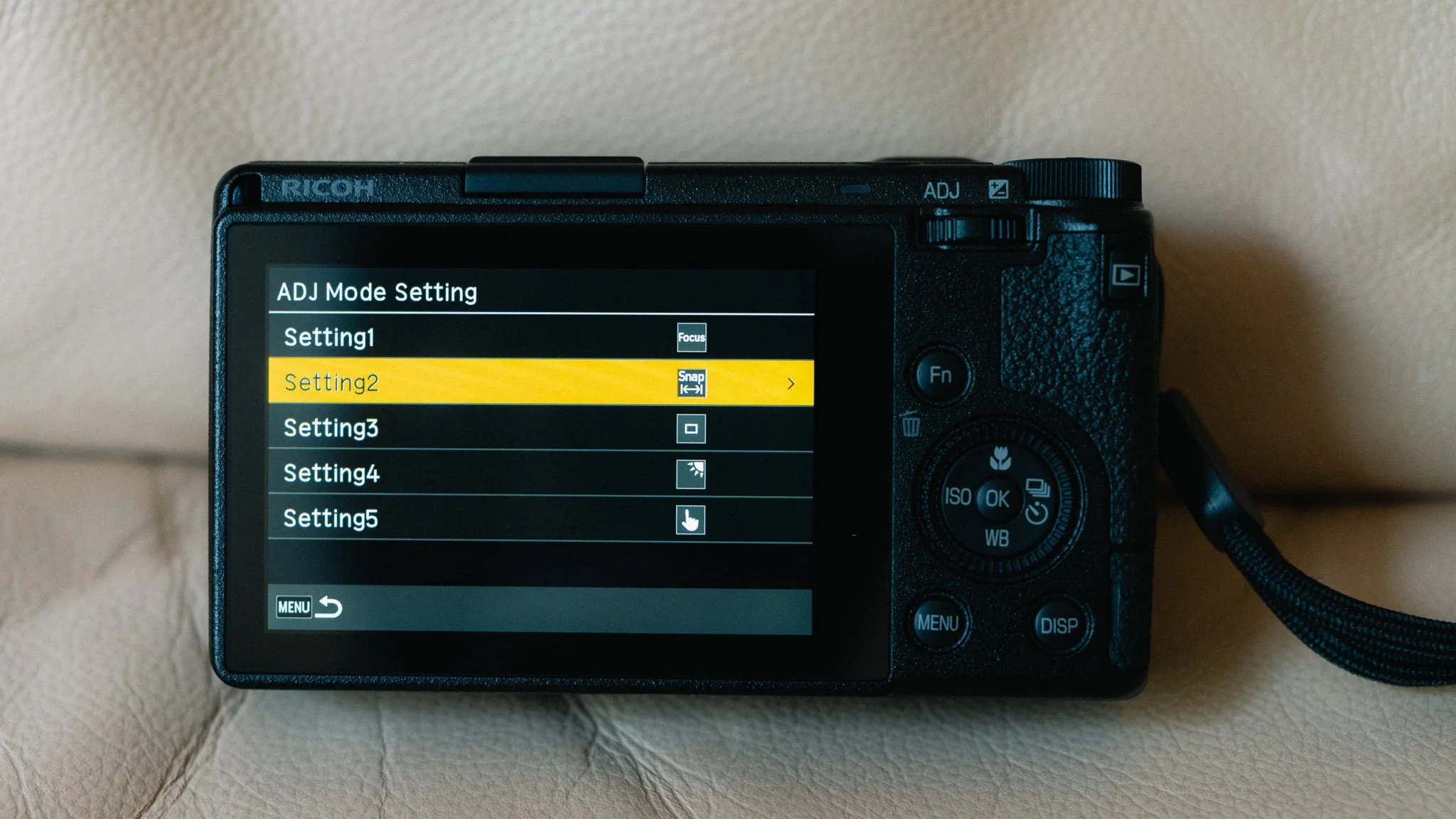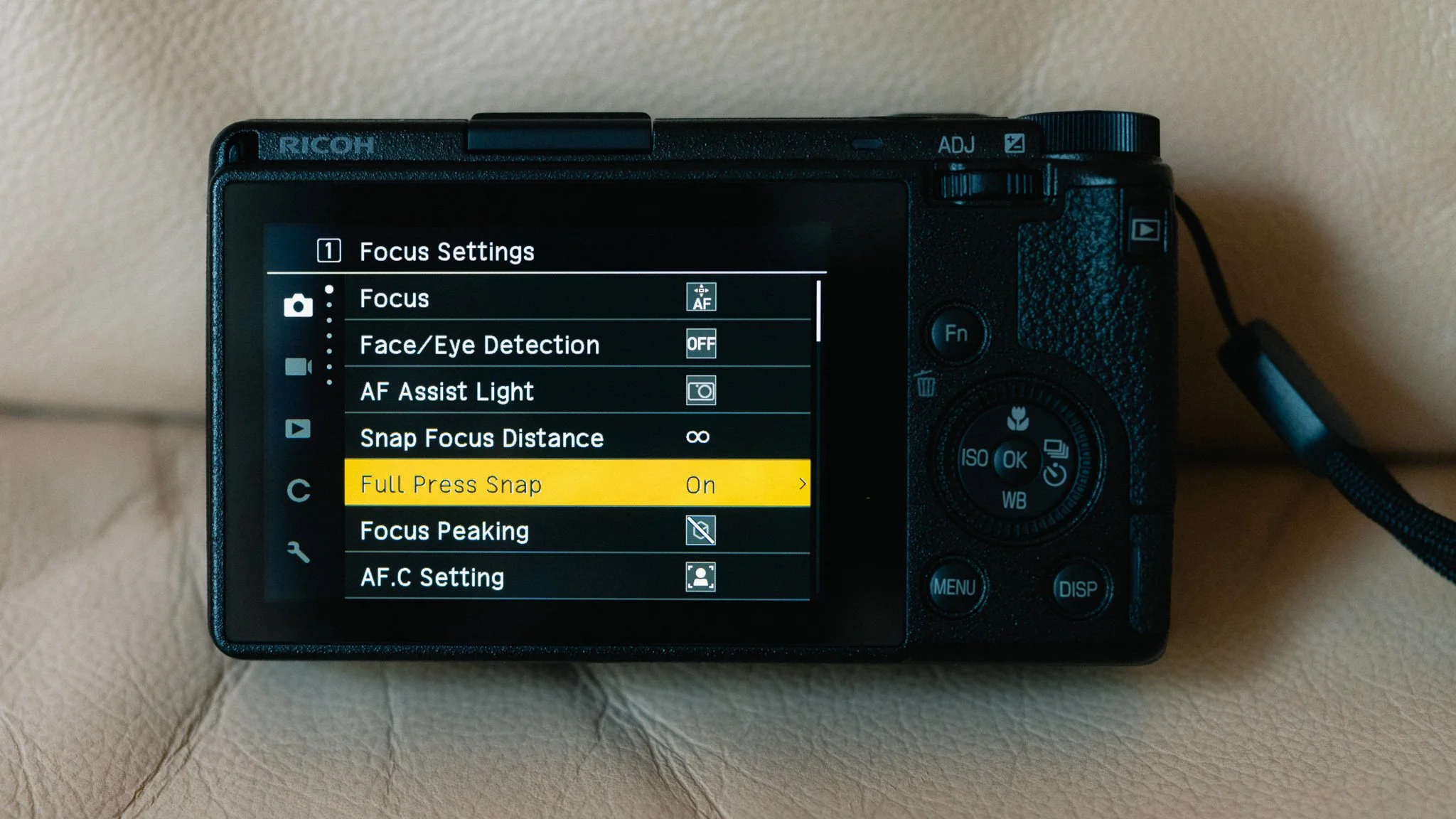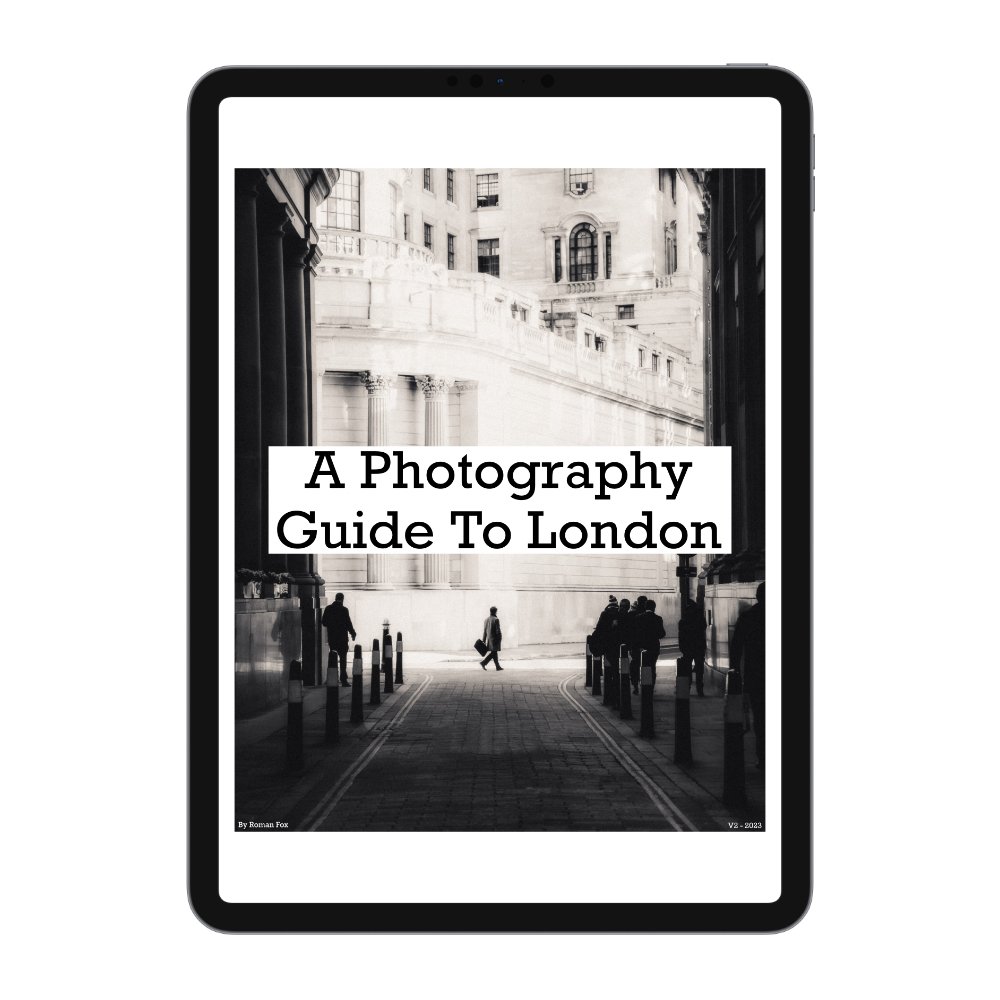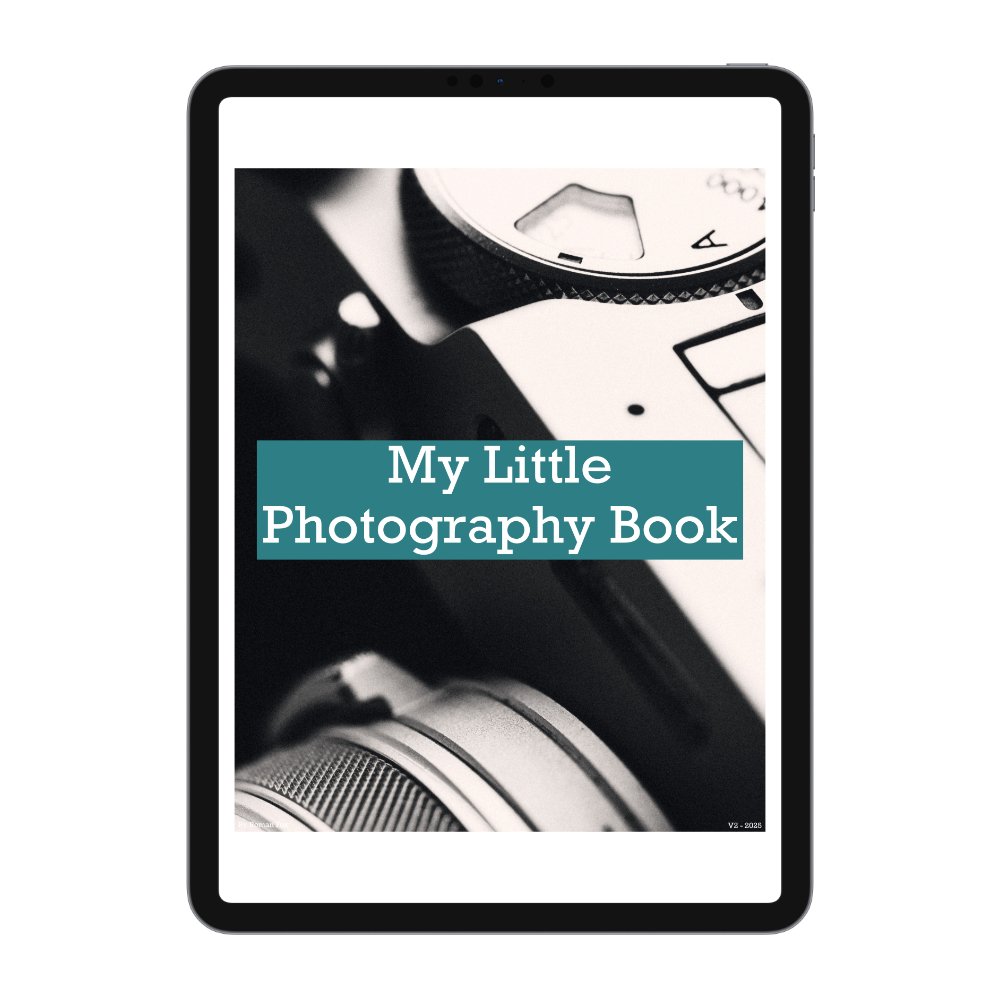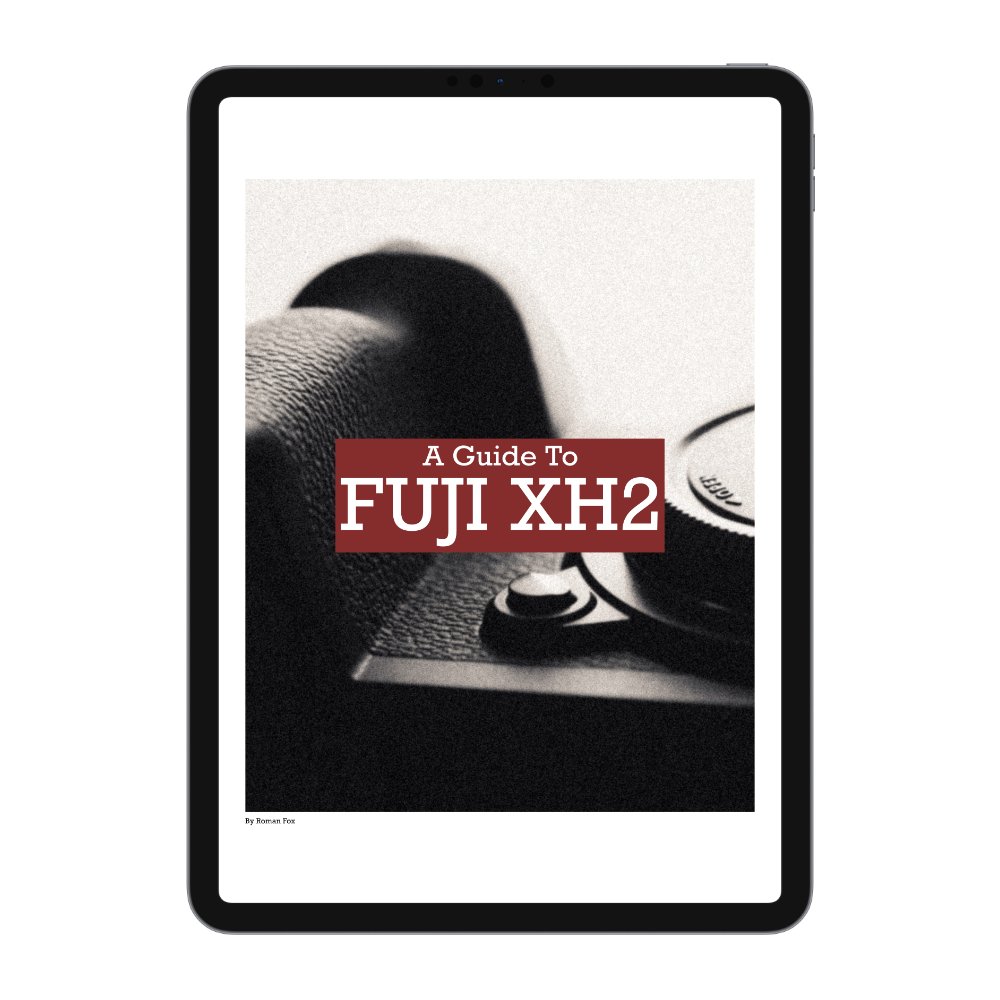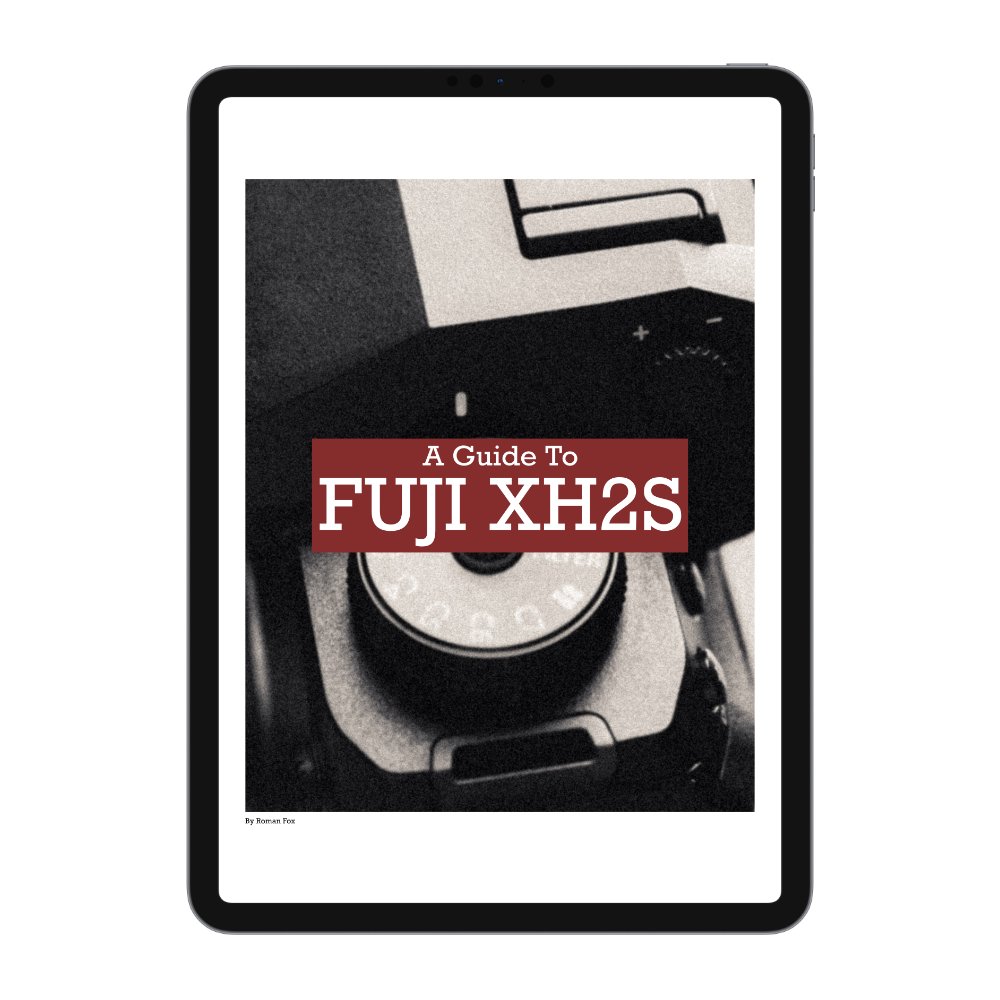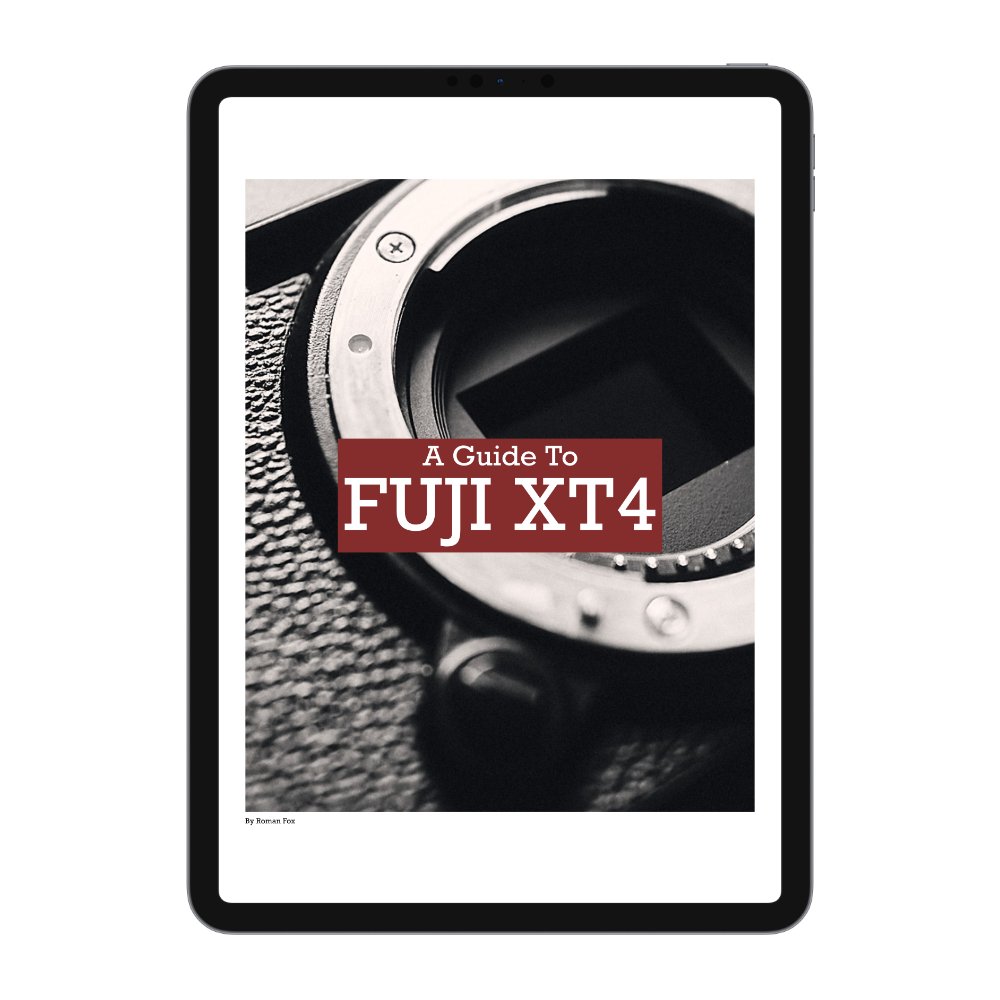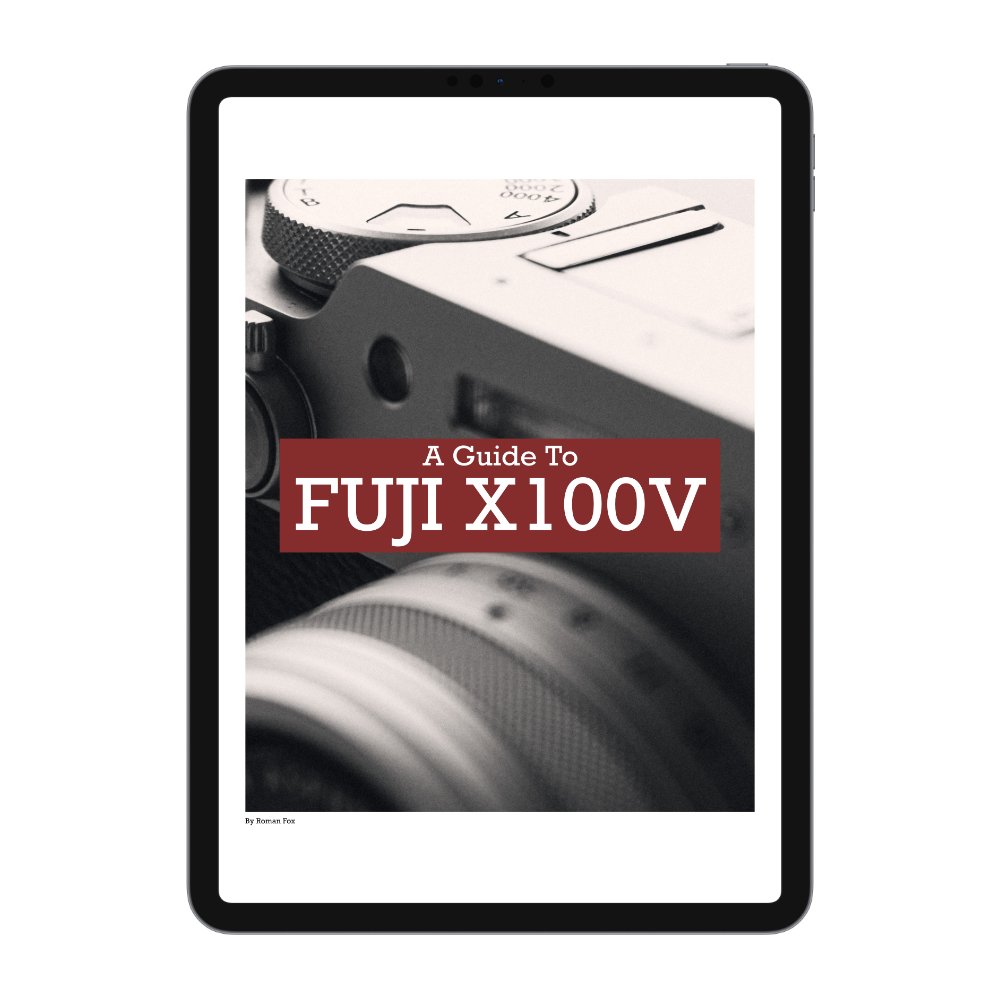Ricoh GRIII / GRIIIX How To Use Snap Focus
One of the key features of the Ricoh GRIII and GRIIIx is Snap Focus. This is a feature that allows you to focus to and lock on a specific distance. This is a very unique feature that I haven’t come across in other brands, and in this blog I will show you how to set it up and get the most out of it.
Setting Up Snap Focus
There are two key ways to interact with this feature: selecting the snap distance, and activating Snap Focus. Given how often I use this feature, I assigned it to the rear Fn custom button. This is where my thumb already sits, which makes activating it easy. You can set this up by going to Menu > Customise Settings > Fn Button Setting.
To set up the snap distance, I use the ADJ Menu that pops up when you push in the rear dial. This gives you a very easy and direct way to change snap distance without having to utilise another custom button or go diving through the main menu. To set this up go to Menu > Customise Setting > ADJ Mode Setting. Here you can assign any of the five available options. If you plan to use it a lot, then set it to the first one.
What Is The Best Snap Focus Distance?
The best will of course depend on you, what you shoot, and your approach to photography. I personally set it to infinity because I often like to focus on the background and shoot through other subjects or objects. This gives me peace of mind that the focus will not drift from the background to other elements in the frame. Some photographers set it to 5m if they wish to implement a zone focusing technique where they use a higher aperture value in order to get the full scene in focus. Others set it to 3.5m or less especially on the wider GRIII. This allows them to focus on their subjects that are typically 2-4m away without worrying about delays that come with using autofocus. As you see, there is no correct way to do this, so have a play around and see what works for you.
Full Press Snap
Inside the menu, you will find a feature called Full Press Snap. This allows you to activate snap focus even if you’re in an autofocus mode. When you go to press the shutter to take the photo, rather than half-pressing, waiting for focus, then pushing it all the way to take the shot, you need to fully push it on one go. This will skip the autofocus stage and take the shot at whatever snap distance you have selected.
Ricoh GRIII Guide
If you’re finding this blog useful, and wish to learn more about setting up your GRIII / GRIIIx, then please check out my in-depth guide. Learn how I set up the camera, and how to squeeze the most out of it. By purchasing this guide, you’re directly supporting my work and helping keep this blog ad-free. Thank you.